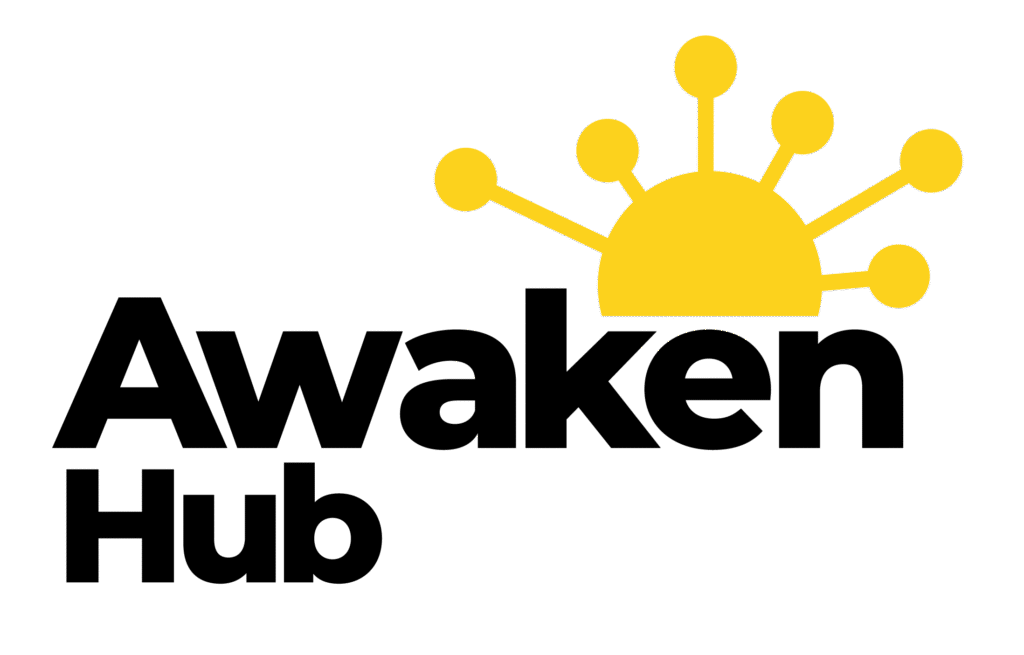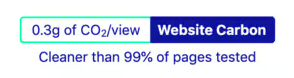How to Improve Small Business SEO in 5 Simple Steps
Boost your small business SEO with our 5 simple steps. Learn how to optimize your site, conduct keyword research, and leverage local SEO.
Introduction
Small business SEO is essential for boosting your website’s visibility on search engines like Google. Effective SEO can drive more organic traffic to your website, increasing your chances of attracting the right customers without spending money on ads.
To improve your small business SEO quickly:
1. Optimise your website for speed and mobile use.
2. Conduct keyword research to find what your customers are searching for.
3. Create high-quality, engaging content.
4. Optimise on-page elements like title tags and meta descriptions.
5. Leverage Local SEO by claiming your Google Business Profile.
By focusing on these five simple steps, you can enhance your online presence and see real improvements in your search rankings.

Step 1: Optimise Your Website
Set Up Google Analytics and Google Search Console
To kick-start your small business SEO journey, you need to ensure your website is in top shape. This involves several key aspects: quality, speed, mobile optimisation, and tracking your performance using Google Analytics and Google Search Console.
Quality Website
First, ensure your website is user-friendly and easy to navigate. A quality website should provide a seamless experience for visitors, making it simple for them to find the information they need.
Page Speed
Page speed is crucial for both users and search engines. If your site takes too long to load, visitors may leave before it even loads. Google also considers page speed as a ranking factor. Tools like Google PageSpeed Insights can help you identify and fix issues slowing down your site.
Mobile Optimisation
With more people using mobile devices to browse the internet, your website must be mobile-friendly. A responsive design ensures your site looks and works well on all devices, from desktops to smartphones. Google’s Mobile-Friendly Test can help you check if your site meets mobile usability standards.
Google Analytics
Setting up Google Analytics allows you to track and understand your website’s traffic. You can see how visitors find your site, which pages they visit, and how long they stay. This data is invaluable for making informed decisions about your SEO strategy.
Here’s a quick guide to setting up Google Analytics:
- Create a Google Analytics account: Sign up and adjust your settings for data sharing.
- Add a property: Include your business information like time zone, currency, and industry.
- Add a data stream: Enter your website URL to start tracking.
- Add tags: Implement tracking tags on your site to collect data.
Google Search Console
Google Search Console helps you monitor how Google views your website. It provides data on search traffic, alerts you to issues, and helps you understand how to improve your performance in search results.
To set up Google Search Console:
- Create a Google account.
- Add your website: Verify that you own the site.
- Explore the tools: Get familiar with the reports and data available.
Check Search Console regularly to monitor your site’s health and fix any issues that arise. This proactive approach ensures your site remains optimised for search engines.
By setting up Google Analytics and Google Search Console, you’ll have powerful tools at your disposal to monitor and improve your website’s performance, a crucial first step in enhancing your small business SEO.

Next, we’ll dive into conducting keyword research to understand what your customers are searching for and how to target those keywords effectively.
Step 2: Conduct Keyword Research
Use Keyword Research Tools
Keyword research is the foundation of small business SEO. It helps you understand what your customers are searching for and how to target those keywords effectively. Here’s how to do it:
1. Identify Your Target Audience
First, think about who your customers are. What do they need? What problems are they trying to solve? Knowing this helps you find relevant keywords that match their search intent.
2. Use Keyword Tools
There are several tools available to help you find the right keywords. Here are four popular ones:
Ahrefs: This tool is great for finding keywords and analysing your competitors. It shows you search volume, keyword difficulty, and more.
SEMRush: SEMRush is another comprehensive tool. It provides keyword suggestions, search trends, and competitive analysis. It also helps you find long-tail keywords, which are less competitive but highly targeted.
AnswerThePublic: This tool visualises search questions and phrases. It’s perfect for understanding what questions your audience is asking and how to answer them.
BuzzSumo: BuzzSumo helps you discover popular content and trending topics. It’s useful for finding keywords related to current events or seasonal trends.
3. Analyse Keyword Metrics
When you find potential keywords, look at their metrics:
Search Volume: How many people search for this keyword each month? Higher volumes mean more traffic but also more competition.
Keyword Difficulty: How hard will it be to rank for this keyword? Tools like Ahrefs and SEMRush provide a difficulty score.
Search Intent: What is the user looking to achieve? Are they looking for information, a product, or a service? Understanding this helps you create relevant content.
4. Build Your Keyword List
Compile a list of relevant keywords. Include a mix of high-volume and long-tail keywords. Long-tail keywords might have lower search volumes but can attract more targeted traffic.
Case Study Example
For instance, a small sushi restaurant in Chicago might use tools like SEMRush to find keywords such as “sushi restaurant Chicago,” “best sushi in Chicago,” and “sushi delivery Chicago.” They might also use AnswerThePublic to find questions like “Is sushi gluten-free?” or “What is sushi made of?”
5. Refine and Update Regularly
Keyword trends change, so it’s important to revisit and update your keyword list regularly. This keeps your content relevant and helps you stay ahead of the competition.
By using these keyword research tools and techniques, you’ll be better equipped to optimise your website and improve your search rankings.
Next, we’ll discuss creating high-quality content that engages your audience and keeps them coming back.
Step 3: Create High-Quality Content
Write for Humans First, Search Engines Second
Creating high-quality content is essential for small business SEO. But it’s crucial to remember that you’re writing for humans first, and search engines second. Here’s how you can do that effectively.
1. Make Content Engaging and Relevant
Your content should be interesting and useful to your readers. If they find it engaging, they’ll stay longer on your site, which is a positive signal to search engines.
For example, if you run a sushi restaurant, write articles answering questions like “Is sushi gluten-free?” or “What is sushi made of?” These topics are not only relevant but also engaging for your audience.
2. Integrate Keywords Naturally
While keywords are important, they should fit naturally into your content. Use tools like Ahrefs or SEMRush to find relevant keywords, but avoid keyword stuffing. Overloading your content with keywords can make it unreadable and can hurt your SEO.
Instead, focus on integrating keywords in a way that feels natural and enhances the readability of your content.
3. Answer Popular Questions
One effective strategy is to answer questions your customers frequently ask. This not only provides value to your audience but also helps you rank for those queries. Use tools like AnswerThePublic to find popular questions related to your business.
4. Showcase Solutions
Highlight the solutions your business offers. For instance, if you’re a local bakery, write about how your cakes are perfect for special occasions. This approach makes your content relevant and useful to your readers.
5. Avoid Irrelevant Keywords
Including irrelevant keywords can confuse your readers and hurt your SEO. Stick to keywords that are directly related to your content and business.
6. Use Headers Wisely
Headers help structure your content and make it easier to read. They also give search engines more context about your page. Use H1 for your main title and H2s, H3s, etc., for subheadings. Include keywords in your headers, but make sure they fit naturally.
7. Add Visuals
Incorporate images and videos to make your content more engaging. Visuals can help explain complex topics and keep your readers interested.
By focusing on creating high-quality, engaging, and relevant content, you can attract more visitors and keep them on your site longer, which can significantly improve your search rankings.
Next, we’ll dive into optimising on-page elements to further boost your SEO.
Step 4: Optimise On-Page Elements
Optimising on-page elements is crucial for improving small business SEO. This involves fine-tuning your titles, meta descriptions, headers, and adding schema markup. Let’s break down each component:
Optimise Titles and Meta Descriptions
Titles (or title tags) and meta descriptions are the first things users see in search results. They play a big role in whether someone clicks on your link.
Titles should be:
- Unique: Each page should have a unique title.
- Compelling: Make them interesting to encourage clicks.
- Keyword-rich: Include relevant keywords naturally.
For example, instead of “Home – Joe’s Sushi Bar,” use something like “Best Sushi in Chicago – Joe’s Sushi Bar.”
Meta Descriptions should:
- Be 140-160 characters long.
- Include one or two keywords.
- Be descriptive and reflect the page content.
- Have a call to action if relevant.
A good meta description might look like this: “Enjoy the finest sushi in Chicago at Joe’s Sushi Bar. Fresh ingredients, cosy atmosphere. Book your table now!”
Add Schema Markup
Schema markup is a way to help search engines understand your content better. It’s specially formatted data you add to your site’s code.
Using schema can help you get rich results in the search engine results pages (SERPs), which can increase your visibility and click-through rate.
There are schema types for various businesses, including:
- Local businesses
- Restaurants
- Dentists
- Florists
For instance, a sushi restaurant might use schema to display its menu, location, and reviews directly in search results.
How to Implement Schema Markup:
- Choose a tool: Use tools like Google’s Structured Data Markup Helper.
- Select your schema type: Pick the one that fits your business.
- Add the code: Insert the generated code into your website.
Headers also play a critical role. Use H1 for the main title, and H2 to H6 for subheadings. This helps search engines understand the structure of your content.
By optimising these on-page elements, you make your site more attractive to both users and search engines, boosting your small business SEO.
Next, we’ll explore how to leverage local SEO to attract nearby customers.
Step 5: Leverage Local SEO
Claim and Optimise Your Google Business Profile
Local SEO is crucial for small businesses that want to attract nearby customers. One of the most effective ways to improve your local search visibility is by claiming and optimising your Google Business Profile.
Why Google Business Profile Matters
A Google Business Profile (GBP) helps your business appear in local search results and on Google Maps. When someone searches for a service you offer, your GBP can show up, providing essential information like your business hours, location, and customer reviews.
Example:
Imagine you run a sushi restaurant in Chicago. When someone searches for “sushi in Chicago,” your Google Business Profile can make your restaurant appear prominently in the search results, increasing the chances of attracting local customers.
Steps to Claim and Optimise Your Google Business Profile
- Claim Your Profile:
- Go to the Google Business Profile website.
- Sign in with your Google account.
Enter your business name and address to see if a profile already exists. If it does, claim it. If not, create a new one.
Complete Your Profile:
- Fill out all the necessary information: business name, address, phone number (NAP), website, and business hours.
Add high-quality images of your business. According to research, businesses with photos receive 42% more requests for directions and 35% more click-throughs to their websites.
Use Local Keywords:
Incorporate local keywords into your business description. For example, use phrases like “best sushi in Chicago” or “Chicago sushi restaurant.”
Encourage Reviews:
- Ask satisfied customers to leave reviews. Reviews not only build trust but also improve your local search rankings. According to a study, businesses with more reviews tend to rank higher.
Respond to reviews, whether they are positive or negative. Google rewards businesses that actively engage with their customers.
Monitor and Update:
- Regularly check your profile to ensure all information is up-to-date. Inconsistent NAP details can confuse both customers and search engines, potentially lowering your ranking.
Case Study:
A local electrician in Dublin optimised his Google Business Profile by adding detailed descriptions and encouraging reviews. Within three months, his profile views increased by 50%, and he saw a significant boost in local inquiries.
By claiming and optimising your Google Business Profile, you can significantly enhance your local search visibility, attract more local customers, and ultimately drive more business.
Next, we’ll answer some frequently asked questions about small business SEO.
Frequently Asked Questions about Small Business SEO
What is Small Business SEO?
Small Business SEO is the practice of optimising your website to improve its visibility on search engines like Google. The goal is to have your site appear as close to the top of search results as possible. This helps attract more organic traffic without paying for ads.
Example: Imagine you own a bakery. When someone searches for “best bakery near me,” good SEO practices can help your bakery appear at the top of the search results, driving more customers to your store.
How Much Should a Small Business Pay for SEO?
The cost of SEO varies based on several factors, including the scope of work and the expertise of the service provider. Here’s a general idea:
- Hiring an SEO Firm or Consultant: Expect to pay around $3,500 per month. A six-month commitment is usually needed to see results.
- Hiring an Individual SEO Specialist: Rates typically range from $75 to $100 per hour. A three-month engagement is common.
Quote: David Girolami, Senior Business Advisor with BDC Advisory Services, states, “You should prepare to pay approximately $3,500 per month for a firm or consultant, and at least six months to see it through.”
Can I Do SEO Myself?
Yes, you can do SEO yourself, especially if you have the time and willingness to learn. Here are some basic steps you can take:
- Keyword Research: Use tools like Ahrefs, SEMRush, or AnswerThePublic to find relevant keywords for your business.
- Site Optimisation: Improve your website’s speed, make it mobile-friendly, and ensure it has a clean, user-friendly design.
- Content Creation: Write high-quality, engaging content that answers your audience’s questions.
- On-Page SEO: Optimise title tags, meta descriptions, and headers.
- Local SEO: Claim and optimise your Google Business Profile, and ensure your business information is consistent across online directories.
Tip: Many small business owners start with DIY SEO to save costs. However, as your business grows, you might consider hiring a professional to take your SEO to the next level.
Fact: SEO is a long-term investment. It generally takes 60 to 90 days to see initial results and 120 days or more for significant improvements.
For more detailed information on how to improve your small business SEO, consider exploring additional resources and tools to help you along the way.
Conclusion
Investing in small business SEO can transform your online presence and drive sustainable growth. By optimising your website, conducting thorough keyword research, creating high-quality content, and leveraging local SEO, you can improve your search rankings and attract more potential customers.
SEO benefits are numerous. Not only does it increase your visibility on search engines, but it also builds credibility and trust with your audience. According to BrightEdge research, organic search accounts for 53% of all online traffic and contributes to 44% of revenue share. This means more eyes on your business and, ultimately, more sales.
Small business growth is achievable with a solid SEO strategy. As you climb the search rankings, you’ll see more traffic, more leads, and more conversions. This growth isn’t just about numbers; it’s about building a brand that people recognise and trust.
At The Digital Projects, we specialise in helping small businesses succeed online. Our expert SEO services and cutting-edge CRM workflow automation solutions ensure that your business not only ranks well but also runs efficiently. Imagine your schedule filling itself, reminders going out automatically, and follow-ups securing more jobs. That’s the power of a well-executed digital marketing strategy.
Sustainable growth is the ultimate goal. SEO is a long-term investment that, when nurtured, continues to pay off. Think of it as planting a tree; the more you care for it, the more it grows and the more fruit it bears.
Marketing automation can save you time and help you focus on what you do best. By automating routine tasks, you can ensure that your SEO efforts are consistent and effective without the constant manual effort. This means more time for you to innovate, create, and grow your business.
In summary, small business SEO is not just a tactic; it’s a strategy for long-term success. With the right approach and the right partner, you can achieve remarkable results.
For more information on how to improve your small business SEO, explore our resources and tools designed to help you every step of the way.