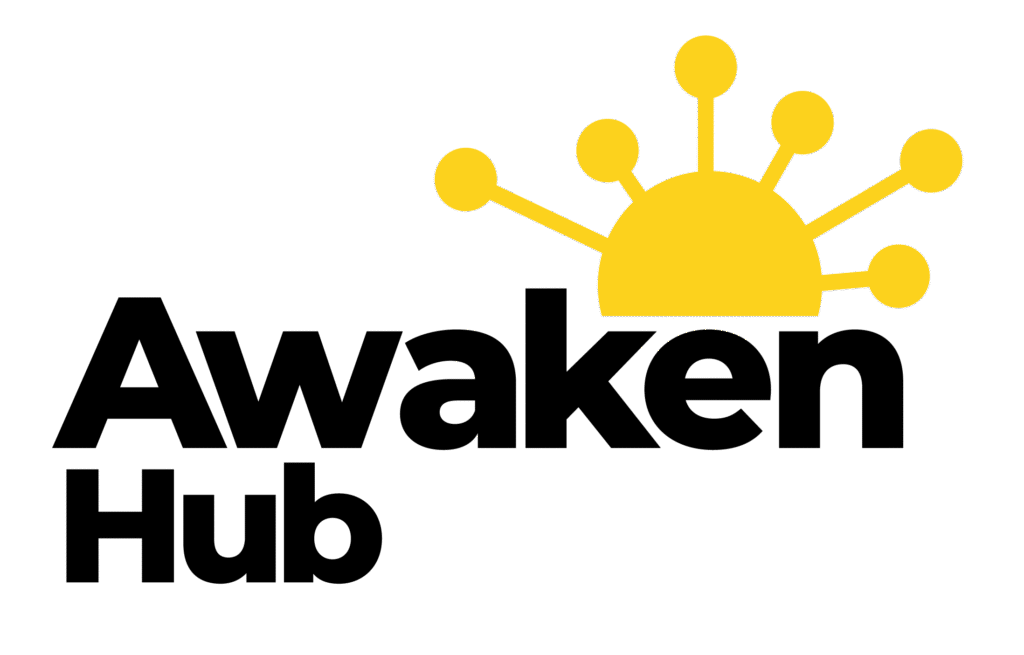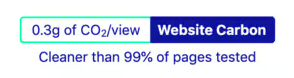Automated Marketing Tools: Top 10 Must-Haves for 2024
Introduction
If you are searching for the best automated marketing tools to streamline your strategy, you’ve come to the right place. Below is a quick list of top tools:
- ActiveCampaign: Excellent for email automation and CRM integration.
- HubSpot: Inbound marketing and comprehensive CRM.
- Mailchimp: User-friendly email marketing with robust workflows.
- Omnisend: Omnichannel automation covering email, SMS, and push notifications.
- Marketo: Comprehensive digital advertising and social media automation.
In today’s digital world, automating your marketing efforts is more crucial than ever. Automated marketing tools not only save time but also significantly enhance your efficiency and effectiveness, allowing you to focus on growing your business.
Imagine having your emails, social media posts, and SMS campaigns automatically dispatched at the perfect time, tailored to the unique behaviour of your audience. This is the power of marketing automation—it extends beyond email to encompass a variety of channels, from social media to SMS. Automation also helps gather and analyse valuable data, enabling you to make informed decisions that improve engagement and conversion rates.
Stay tuned as we dive deeper into the benefits and top automated marketing tools to elevate your marketing strategy!

Do You Need Automated Marketing Tools?
Before diving into automated marketing tools, it’s crucial to determine if your business is ready for them. Here are key factors to consider:
Marketing Team Size
Do you have a dedicated marketing team?
Even a small team can benefit from automation, but you need at least one person focused on marketing. Automation won’t replace marketing know-how. If you’re a startup juggling multiple roles, an automation tool might not solve all your challenges.
Effective Channels
Have you identified a successful marketing channel?
Automation is about scaling what already works. If you haven’t found a channel that drives results, focus on that first. Automation won’t magically make an ineffective channel perform better.
Defined Strategy
Is your marketing strategy well-defined?
Automation tools are not for throwing more spaghetti at the wall. Your efforts should flow from a clear strategy. Without this, you risk automating chaos, which is worse than no automation at all.
Budget Considerations
Do you have more money than time?
Automation saves time but comes at a cost. You need to be ready to invest in tools that streamline your processes. If your budget is tight, consider starting small or exploring free tools with limited features.
Growth Marketing Strategy
Are you following a growth marketing strategy?
Automation works best when it supports a growth plan tailored to each stage of the funnel. If you’re not planning for how these tools will drive your business forward, hold off on the investment.
If you can tick at least three of these boxes, you might be ready to explore automated marketing tools. Start by identifying your needs and understanding your specific use case. This approach ensures you choose tools that fit your business perfectly and help you scale effectively.
Stay tuned as we dive deeper into the benefits and top automated marketing tools to elevate your marketing strategy!
Top 10 Automated Marketing Tools for 2024
Let’s explore the top 10 automated marketing tools that can enhance your marketing strategy in 2024. These tools have been selected based on their features, ease of use, and customer satisfaction.
1. ActiveCampaign
ActiveCampaign is known for its robust email automation and CRM integration. It offers a vast library of pre-built automation workflows, making it easy to set up complex customer journeys.
Key Features:
– Email automation
– CRM integration
– Customer experience tracking
Pricing: Starts at $9 per month.
2. HubSpot
HubSpot is a premium all-in-one solution that includes inbound marketing, CRM, sales, and service hubs. Its visual automation builder is user-friendly and powerful.
Key Features:
– Inbound marketing
– CRM, sales, and service hubs
– Visual automation builder
Pricing: Free tools available; paid plans start at $45 per month.
3. Mailchimp
Mailchimp is a popular choice for email marketing. It offers automation workflows and integrates with a wide range of other tools.
Key Features:
– Email marketing
– Automation workflows
– Integrations
Pricing: Free plan available; paid plans start at $9.99 per month.
4. Omnisend
Omnisend excels in omnichannel marketing, combining email, SMS, and push notifications. It’s especially useful for e-commerce businesses.
Key Features:
– Omnichannel marketing
– Email, SMS, and push notifications
– E-commerce integrations
Pricing: Free plan available; paid plans start at $16 per month.
5. Marketo
Marketo offers comprehensive automation, including digital advertising and social media management. It’s ideal for large enterprises.
Key Features:
– Comprehensive automation
– Digital advertising
– Social media management
Pricing: Contact Marketo for pricing details.
6. Eloqua
Eloqua is known for its personalisation and lead scoring capabilities. It also integrates AI to enhance marketing efforts.
Key Features:
– Personalisation
– Lead scoring
– AI capabilities
Pricing: Contact Eloqua for pricing details.
7. Constant Contact
Constant Contact provides email marketing and social media posting. It comes with ready-to-use automation templates.
Key Features:
– Email marketing
– Social media posting
– Automation templates
Pricing: Starts at $20 per month.
8. Keap
Keap (formerly Infusionsoft) combines CRM with marketing automation, focusing on lead follow-up and demo booking.
Key Features:
– CRM
– Lead follow-up
– Demo booking
Pricing: Starts at $79 per month.
9. Moosend
Moosend offers powerful email marketing and automation workflows, along with detailed reporting.
Key Features:
– Email marketing
– Automation workflows
– Reporting
Pricing: Free plan available; paid plans start at $9 per month.
10. Salesforce Marketing Cloud
Salesforce Marketing Cloud excels in multi-channel targeting and CRM integration. It’s perfect for lead nurturing and customer engagement.
Key Features:
– Multi-channel targeting
– CRM integration
– Lead nurturing
Pricing: Contact Salesforce for pricing details.
Next, we’ll explore some of the best free automated marketing tools that can help you get started without breaking the bank.
1. ActiveCampaign
ActiveCampaign is a top choice for businesses that prioritise customer experience. This platform is designed to streamline your marketing efforts by integrating email automation with robust CRM features.
Email Automation
ActiveCampaign makes email automation simple and effective. The platform allows you to create complex email sequences based on customer behaviour. For instance, if a lead clicks a link in your email, they can automatically receive a follow-up message tailored to their interests. This helps ensure that each lead gets personalised attention without manual effort.
CRM Integration
One of ActiveCampaign’s standout features is its seamless CRM integration. The CRM keeps track of all customer interactions, making it easy for your team to manage relationships. You can see every email opened, link clicked, and form submitted, all in one place. This unified view allows for more personalised and effective communication.
Customer Experience
ActiveCampaign’s focus on customer experience is evident in its features. The platform uses customer data to create personalised experiences automatically. For example, it can send tailored product recommendations or reminders based on past behaviour. This not only improves customer satisfaction but also boosts conversion rates.
Pricing
ActiveCampaign offers several pricing tiers to fit different needs:
- Lite: $29/month
- Plus: $49/month
- Professional: $149/month
- Enterprise: $259/month
Each plan includes a free trial, so you can test the features before committing.

ActiveCampaign is ideal for businesses that want to enhance their customer experience through automation and CRM integration. Next, we’ll look at some of the best free automated marketing tools that can help you get started without breaking the bank.
2. HubSpot
HubSpot is a powerhouse in automated marketing tools, renowned for its comprehensive suite designed to support inbound marketing, CRM, and sales and service hubs.
Inbound Marketing
At the heart of HubSpot is its inbound marketing philosophy. This approach focuses on attracting customers through relevant and helpful content, rather than interruptive ads. HubSpot’s tools allow you to create, distribute, and measure the effectiveness of this content seamlessly. From blog posts and social media to SEO and email campaigns, HubSpot integrates everything into one platform, ensuring consistency and efficiency.
CRM
HubSpot’s CRM is a standout feature, offering a unified view of every interaction your prospects and customers have with your business. The CRM is free and integrates automatically with HubSpot’s marketing, sales, and service tools, providing a 360-degree view of your customer journey. This integration is crucial for personalising communication and improving customer relationships.
Sales and Service Hubs
HubSpot doesn’t stop at marketing. Its Sales Hub includes features like email tracking, meeting scheduling, and pipeline management to close deals faster. The Service Hub focuses on customer support, offering tools for ticketing, customer feedback, and knowledge base management. Both hubs are designed to work seamlessly with the CRM, ensuring a smooth handoff between marketing, sales, and service teams.
Pricing
HubSpot offers a range of pricing options to fit different business needs:
- Free Plan: Basic features including CRM, email marketing, and forms.
- Starter: $30/month. Includes additional marketing, sales, and service tools.
- Professional: $890/month. Advanced features like marketing automation, SEO recommendations, and custom reporting.
- Enterprise: $3,600/month. Comprehensive tools for large teams, including advanced analytics and custom objects.
HubSpot’s tiered pricing ensures that businesses of all sizes can benefit from its powerful features.
With HubSpot, you can streamline your entire marketing, sales, and service process, making it a top choice for businesses looking to grow through automation. Next, let’s explore Mailchimp, another robust tool for email marketing and automation workflows.
3. Mailchimp
Mailchimp is a household name in email marketing. While many know it for its email capabilities, Mailchimp offers a lot more through its automation workflows and extensive integrations.
Email Marketing
Mailchimp’s core strength lies in its email marketing. You can create beautiful emails using their drag-and-drop editor, which requires no coding skills. They offer a variety of templates that are both mobile-friendly and customisable.
Automated new contact welcome emails, post-sale promotions, and review nudges are just a few examples of automated workflows you can set up. This ensures that your audience receives timely and relevant content, boosting engagement and conversions.
Automation Workflows
Mailchimp’s automation workflows are designed to make your life easier. You can automate a range of tasks, from welcome emails to purchase path customisation. This means you can send tailored messages based on user actions, like browsing behaviour or past purchases.
For instance, if a customer abandons their cart, an automated email can be sent to remind them to complete their purchase. This kind of personalisation can significantly increase your conversion rates.
Integrations
With over 300 integrations, Mailchimp ensures that it fits seamlessly into your existing tech stack. Whether you need to sync with e-commerce platforms, social media channels, or analytics tools, Mailchimp has you covered.
For example, you can integrate with Google Sheets to keep track of your email campaigns’ performance or connect with CRM systems to manage your customer data more effectively. These integrations make it easier to gather and analyse data, helping you make informed decisions.
Pricing
Mailchimp offers flexible pricing plans to suit different needs:
- Free Plan: $0/month. Limited features but enough to get you started.
- Essentials: $13/month. Adds more templates and basic automation.
- Standard: $20/month. Includes advanced automation and retargeting ads.
- Premium: $350/month. Offers advanced segmentation and multivariate testing.
These plans ensure that businesses of all sizes can benefit from Mailchimp’s powerful features without breaking the bank.
Mailchimp’s blend of email marketing, automation workflows, and integrations makes it a versatile tool for businesses looking to streamline their marketing efforts. Next, we’ll delve into Omnisend, a tool that excels in omnichannel marketing.
4. Omnisend
Omnisend is a powerful tool designed for omnichannel marketing, helping businesses reach customers through multiple platforms. It integrates email, SMS, and push notifications into one seamless experience.
Omnichannel Marketing
Omnisend stands out by offering a unified platform for various marketing channels. You can create campaigns that combine email, SMS, and push notifications. This ensures your message reaches customers wherever they are, increasing the chances of engagement.
Email Marketing
With Omnisend, you can design eye-catching emails using customizable templates. The drag-and-drop editor makes it easy for anyone to create professional emails. You can also segment your audience to send targeted messages, improving open rates and conversions.
SMS Marketing
Omnisend’s SMS marketing feature allows you to send timely messages directly to your customers’ phones. This is perfect for flash sales, order updates, and personalised offers. SMS messages have a high open rate, making them an effective way to capture your audience’s attention.
Push Notifications
Push notifications are another powerful feature of Omnisend. These messages pop up on your customers’ devices, even when they are not using your app or website. This makes them an excellent tool for re-engaging users and driving traffic back to your site.
Pricing
Omnisend offers several pricing plans to fit different business needs:
- Free Plan: Includes basic email marketing automation and up to 15,000 emails per month.
- Standard Plan: Starts at $16/month and includes advanced email and SMS automation.
- Pro Plan: Starts at $59/month and adds push notifications, advanced segmentation, and 24/7 support.
- Enterprise Plan: Custom pricing for large businesses with unique needs.
Omnisend’s pricing is designed to be affordable for small businesses while offering advanced features for larger enterprises. This makes it a versatile choice for businesses looking to streamline their marketing efforts.
Next, we’ll explore Marketo, a comprehensive automation tool that excels in digital advertising and social media.
5. Marketo
Marketo is a powerhouse in comprehensive automation. It’s not just about sending emails; it’s about creating entire marketing ecosystems. Marketo excels in integrating various marketing efforts into one seamless platform.
Comprehensive Automation
Marketo can handle everything from email campaigns to lead scoring. It automates repetitive tasks, freeing up your team to focus on strategy and creativity. Imagine setting up a drip campaign that sends personalised emails based on user behaviour—Marketo does that effortlessly.
Digital Advertising
Marketo shines in digital advertising. It integrates with major ad platforms, allowing you to create, manage, and optimise ads from one place. You can track ad performance and adjust your strategies in real-time. This ensures your ad spend is always working hard for you.
Social Media
Social media is another area where Marketo excels. It offers tools to schedule posts, track engagement, and even automate responses. This keeps your social media presence active and engaging without requiring constant manual effort.
Pricing
Marketo’s pricing starts at $895 per month. While it may seem steep, the value it offers can be immense for businesses that need robust automation and integration capabilities.
- Growth Plan: Ideal for small to mid-sized businesses.
- Select Plan: For growing businesses with more advanced needs.
- Prime Plan: Best for large enterprises with complex requirements.
- Ultimate Plan: Tailored for the largest businesses with the most demanding needs.
Marketo’s pricing is designed to scale with your business, making it a flexible choice for companies of all sizes.
Next, we’ll dive into Eloqua, known for its personalisation and AI capabilities.
6. Eloqua
Eloqua, often called the “Ferrari of marketing automation,” stands out for its high level of personalisation and advanced AI capabilities. It’s designed to help businesses create highly tailored marketing campaigns that resonate with specific audience segments.
Personalisation
Eloqua excels in personalisation, allowing marketers to create highly customised campaigns. You can segment your audience based on detailed criteria and craft messages that speak directly to their needs and interests. This level of personalisation can significantly improve engagement and conversion rates.
Lead Scoring
One of Eloqua’s standout features is its detailed lead scoring system. This tool helps businesses focus on the hottest leads and nurture those who aren’t ready for a sales conversation. By assigning scores to leads based on their behaviour and interactions, you can prioritise your efforts and allocate resources more effectively.
AI Capabilities
Eloqua leverages AI capabilities to streamline data collection and interpretation. The AI can predict customer behaviour, helping you make better campaign decisions. For example, it can identify the best times to send emails or the type of content that will most likely engage a particular audience segment.
Pricing
Eloqua is geared towards enterprise-level businesses and comes with a price tag to match. While exact pricing details are available upon request, consider whether the advanced features justify the cost for your business.
- Guided Campaigns: A self-service option for creating email workflows, making it easier for teams to get started.
- Redwood User Experience: Automatically expire and redirect landing pages, simplifying campaign management.
- Account Engagement Scores: More precise metrics to help you understand how engaged your audience is.
Eloqua’s comprehensive educational resources and support make it easier for businesses to get the most out of their investment.
Next, we’ll explore Constant Contact, a user-friendly tool perfect for email marketing and social media posting.
7. Constant Contact
Constant Contact is a well-known name in email marketing. It’s especially popular among small businesses and beginners who want to get started with their digital marketing efforts without a steep learning curve.
Email Marketing
Constant Contact excels in email marketing. It provides users with a straightforward platform to create, send, and track emails. You can choose from a variety of automation templates to set up welcome emails, drip campaigns, and follow-ups, ensuring you stay connected with your audience effortlessly.
- Drag-and-Drop Editor: Create visually appealing emails without any coding skills.
- Automated Email Series: Set up sequences that trigger based on user actions, like signing up for a newsletter or making a purchase.
- A/B Testing: Test different subject lines or content to see what resonates best with your audience.
Social Media Posting
In addition to email marketing, Constant Contact also offers tools for social media posting. This feature allows you to schedule and manage your social media posts from the same platform, saving you time and effort.
- Social Media Scheduler: Plan and schedule posts on platforms like Facebook, Instagram, and Twitter.
- Social Media Ads: Create and manage ads to reach a wider audience.
- Content Suggestions: Get ideas for posts based on trending topics and your audience’s interests.
Automation Templates
One of the standout features of Constant Contact is its automation templates. These templates make it easy to set up automated workflows without needing extensive technical knowledge.
- Welcome Emails: Automatically send a welcome message to new subscribers.
- Birthday Emails: Send personalised birthday wishes to your contacts.
- Anniversary Emails: Celebrate milestones with your customers by sending automated anniversary emails.
Pricing
Constant Contact offers tiered pricing based on the size of your contact list and the features you need. This makes it flexible for businesses of all sizes.
- Email Plan: Starts at $20 per month for up to 500 contacts.
- Email Plus Plan: Starts at $45 per month and includes additional features like event marketing and online donations.
Constant Contact’s intuitive interface, combined with its robust feature set, makes it an excellent choice for businesses looking to streamline their email and social media marketing efforts.
Next, let’s delve into Keap, a tool that combines CRM with powerful automation capabilities.
8. Keap
Keap, formerly known as Infusionsoft, is a robust tool that combines CRM and marketing automation. This makes it perfect for small businesses looking to streamline their marketing and sales processes.
CRM
Keap’s CRM system helps you manage your customer relationships efficiently. It tracks all interactions with your leads and customers, ensuring you never miss an opportunity. By keeping all your customer data in one place, you can easily access contact information, communication history, and purchase behaviour.
Lead Follow-Up
One of Keap’s standout features is its lead follow-up automation. Imagine a lead fills out a contact form on your website. Keap can automatically send a “thank you” email, provide information about your services, and schedule follow-up emails if there’s no response. This ensures no lead falls through the cracks and keeps your prospects engaged.
Demo Booking
Keap also simplifies demo booking. When a lead expresses interest, it can send automated emails to schedule demos at convenient times. If the lead doesn’t respond, Keap follows up automatically. This reduces the manual effort required by your sales team and ensures timely responses.
Pricing
Keap offers straightforward pricing:
- Lite Plan: Starts at $79/month, suitable for solopreneurs and new businesses.
- Pro Plan: Starts at $159/month, includes advanced automation and more robust CRM features.
- Max Plan: Starts at $199/month, designed for growing businesses needing comprehensive automation and CRM capabilities.
Keap’s combination of CRM, lead follow-up, and demo booking automation makes it an excellent choice for small businesses aiming to enhance their customer interactions and streamline their sales processes.
Next, let’s explore Moosend, a tool praised for its simplicity and affordability in email marketing automation.
9. Moosend
Moosend calls itself “The easiest email marketing and automation software.” And it’s hard to argue with that title given the simplicity and intuitiveness of the platform.
Email Marketing
Moosend offers a user-friendly drag-and-drop email editor, making it easy to create beautiful emails without any coding skills. You can choose from a variety of pre-made templates or design your own.
Personalisation is key with Moosend. You can tailor emails based on user behavior and preferences, ensuring each recipient gets relevant content. This increases engagement and conversion rates.
Automation Workflows
Automation is where Moosend shines. You can set up complex workflows with just a few clicks. Whether it’s a welcome series, cart abandonment emails, or re-engagement campaigns, Moosend has you covered.
- Lead Scoring: Identify and prioritise your most engaged leads.
- Triggers and Actions: Automate responses based on user actions, like clicking a link or making a purchase.
- Conditional Splits: Create different paths for users based on their behaviour.
Reporting
Moosend provides detailed analytics and reporting to help you track your campaigns’ performance. You can monitor open rates, click-through rates, and conversion rates. Plus, the platform offers Google Analytics integration for even deeper insights.
Pricing
Moosend is very affordable, making it a great option for small to mid-sized businesses.
- Free Plan: 30-day free trial to test all features.
- Pro Plan: Starts at $9/month, includes unlimited emails and basic automation.
- Enterprise Plan: Custom pricing for larger businesses with advanced needs.
Moosend’s combination of ease-of-use, powerful automation, and affordability makes it a top choice for businesses looking to streamline their email marketing efforts.
Next, let’s explore Salesforce Marketing Cloud, a robust tool for multi-channel targeting and CRM integration.
10. Salesforce Marketing Cloud
Salesforce Marketing Cloud is a powerhouse for multi-channel targeting and CRM integration, making it a go-to choice for businesses looking to nurture leads effectively.
Multi-Channel Targeting
Salesforce Marketing Cloud excels in multi-channel targeting, allowing you to engage with your audience across various platforms. Whether it’s email, SMS, social media, or push notifications, you can design and execute campaigns that reach your customers where they are most active.
Imagine sending a tailored message via email, following up with an SMS, and then engaging on social media—all seamlessly coordinated. This ensures a consistent and personalised customer experience across all touchpoints.
CRM Integration
Built directly into Salesforce’s CRM, this tool offers seamless CRM integration, which is a significant advantage. The integration allows you to leverage customer data to create highly targeted campaigns. You can track customer interactions, preferences, and behaviours in real-time, making your marketing efforts more precise and effective.
For example, if a lead shows interest in a specific product on your website, Salesforce Marketing Cloud can automatically trigger a follow-up email or SMS with more information about that product, increasing the chances of conversion.
Lead Nurturing
Lead nurturing is another strong suit of Salesforce Marketing Cloud. With its AI-powered capabilities, you can score leads based on their engagement and behaviour, ensuring that your sales team focuses on the most promising prospects. The tool also offers predictive analytics, helping you anticipate customer needs and tailor your communications accordingly.
A case study highlighted by Salesforce shows how a company increased its lead conversion rate by 30% by using the tool’s lead scoring and nurturing features.
Pricing
Salesforce Marketing Cloud offers different pricing tiers to suit various business needs:
- Growth: $1,250/month, suitable for small to mid-sized businesses.
- Plus: $2,750/month, includes advanced features for growing businesses.
- Advanced: $4,400/month, offers more robust capabilities for larger enterprises.
- Premium: $15,000/month, designed for large enterprises with complex needs.
While Salesforce Marketing Cloud is on the pricier side, its comprehensive features and robust CRM integration can provide a high return on investment for businesses looking to streamline their marketing efforts.
Next, we’ll delve into the best free automated marketing tools available, perfect for businesses on a budget.
Best Free Automated Marketing Tools
1. Sender
Sender is an excellent choice for email and SMS automation, especially for small and growing businesses. It offers a drag-and-drop email builder and in-depth analytics to help you create effective campaigns.
- Free Plan: Up to 2,500 subscribers and 15,000 emails per month.
- Premium Features: High-converting popups, customizable templates, and smart segmentation for targeted messaging.
With Sender, you can automate emails for abandoned carts, win-back campaigns, and more, all for free.
2. Buffer
If social media is your focus, Buffer is a great tool for scheduling posts and automating workflows. It supports multiple platforms like Facebook, Instagram, and Twitter.
- Free Plan: Connect up to three social media channels and use the AI assistant for content ideas.
- Paid Plans: Start at £6 per month per channel with additional analytics and reporting features.
Buffer’s user-friendly interface makes it easy to manage and automate your social media presence.
3. ConvertKit
ConvertKit is perfect for content creators needing robust email marketing and automation tools. It helps you build visual automations and email sequences based on subscriber behaviour.
- Free Plan: Access to email marketing and automation features for up to 1,000 subscribers.
- Premium Features: Integration with platforms like Shopify and Teachable, and the Creator Network for subscriber referrals.
ConvertKit’s visual automation builder simplifies the process of mapping out customer journeys and automating emails.
4. Sumo
For lead generation, Sumo offers powerful tools to capture emails and grow your subscriber list. It’s particularly useful for creating high-converting popups and forms.
- Free Plan: Basic email capture and list-building features.
- Paid Plans: Include advanced targeting and analytics.
Sumo integrates seamlessly with various email marketing platforms, making it easy to automate your lead generation efforts.
5. Twilio SendGrid
Twilio SendGrid is renowned for its email API and transactional email capabilities. It’s ideal for developers and businesses needing reliable email delivery.
- Free Plan: Up to 40,000 emails for the first 30 days and 100 emails per day thereafter.
- Premium Features: Advanced email analytics, dedicated IP addresses, and subuser management.
SendGrid’s robust API makes it easy to integrate email automation into your existing systems.
1. Sender
Sender is a powerful tool for businesses looking to automate their email and SMS marketing campaigns without breaking the bank. Let’s dive into what makes Sender a standout choice for your marketing automation needs.
Email and SMS Automation
Sender excels in email and SMS automation. It allows you to create and send automated messages to your audience, ensuring timely and relevant communication. Whether you’re sending a welcome email, a promotional SMS, or a follow-up message, Sender has you covered.
Drag-and-Drop Builder
Creating engaging emails and SMS messages is a breeze with Sender’s drag-and-drop builder. You don’t need any coding skills to design beautiful, professional-looking messages. Simply drag elements like text, images, and buttons into your template, and customise them to fit your brand.
Free Plan
One of the most appealing aspects of Sender is its free plan. It allows you to send up to 15,000 emails per month to up to 2,500 subscribers. This is perfect for small businesses or those just starting with email marketing. The free plan includes access to most of Sender’s features, so you can get a feel for the platform before committing to a paid plan.
Next, we’ll explore how to choose the right automated marketing tool for your business needs.
2. Buffer
Social Media Scheduling
Buffer is a powerful tool for social media scheduling. You can plan and schedule posts across various platforms like Facebook, Instagram, LinkedIn, and more. This means you can keep your social media presence active even when you’re busy with other tasks.
Buffer’s interface is user-friendly, making it easy to drag and drop posts into your schedule. You can also set up custom posting times to ensure your content goes live when your audience is most active.
Analytics
One of Buffer’s standout features is its analytics. You get detailed insights into how your posts are performing. This includes metrics like engagement rates, click-throughs, and overall reach.
Buffer’s analytics help you understand what content resonates with your audience. You can use this data to refine your social media strategy and focus on what works best.
Free Plan
Buffer offers a robust free plan, which is perfect for small businesses or those new to social media marketing. The free plan allows you to connect up to three social media channels and schedule up to ten posts per channel.
Even with the free plan, you get access to Buffer‘s core features, including analytics and post-scheduling. This makes it a great starting point if you’re looking to streamline your social media efforts without breaking the bank.
Next, we’ll explore how to choose the right automated marketing tool for your business needs.
3. ConvertKit
ConvertKit is a powerful tool designed specifically for creators. It’s perfect for bloggers, podcasters, and other online creators who want to build and engage their audience through email marketing.
Email Marketing
ConvertKit makes email marketing simple and effective. You can create beautiful emails with a drag-and-drop editor, making it easy even for beginners. The platform also offers unlimited forms and landing pages to capture leads and grow your subscriber list.
Automation Workflows
One of the standout features of ConvertKit is its automation workflows. These workflows allow you to set up automated email sequences based on subscriber actions. For example, you can send a welcome email when someone joins your list, followed by a series of educational emails over the next few days.
This automation helps nurture leads and keep your audience engaged without manual effort. You can also tag and segment your subscribers based on their behaviour, ensuring that each person gets the most relevant content.
Free Plan
ConvertKit offers a free plan for users with up to 1,000 subscribers. This plan includes:
- Unlimited forms and landing pages
- Unlimited broadcasts
- Subscriber tagging and segmentation
The free plan is ideal for those just starting with email marketing. Once you grow your list beyond 1,000 subscribers, you can upgrade to a paid plan starting at $9 per month, which offers additional features like advanced reporting and priority support.
Next, we’ll explore how to choose the right automated marketing tool for your business needs.
4. Sumo
Sumo is a powerful tool designed to automate lead generation and email capture, making it easier to grow your subscriber list and engage with potential customers.
Lead Generation and Email Capture
Sumo excels at lead generation by providing various tools to capture email addresses from website visitors. You can create customizable forms, popups, and scroll bars to encourage visitors to subscribe. This is particularly useful for converting casual visitors into engaged leads.
Free Plan
Sumo’s free plan is a great starting point for businesses looking to automate their marketing without breaking the bank. The free plan includes:
- Customizable Forms: Create forms that match your brand’s look and feel.
- Visitor Targeting: Show forms to specific visitors based on their behaviour or source.
- Unlimited Subscribers: No cap on the number of subscribers you can collect.
With these features, you can start building your email list and engaging with your audience right away.
Why Sumo?
Sumo is user-friendly and integrates smoothly with platforms like WordPress and Shopify. This makes it ideal for e-commerce businesses looking to automate their marketing efforts. By using Sumo, you can also:
- Send Personalized Emails: Tailor your messages based on subscriber behaviour.
- Set Up Triggers: Automate emails for events like abandoned carts or special promotions.
Sumo also offers a paid version starting at $39 per month, which includes additional features like A/B testing, e-commerce design templates, and advanced email integrations.
Next, we’ll explore how to choose the right automated marketing tool for your business needs.
5. Twilio SendGrid
Twilio SendGrid is a powerful tool designed for businesses that need to send emails at scale. It’s particularly useful for transactional emails and offers a robust Email API.
Email API
Twilio SendGrid’s Email API is a standout feature. It allows you to integrate email sending capabilities into your applications seamlessly. This is crucial for businesses that need to send large volumes of emails, such as order confirmations, password resets, and notifications. The API is flexible and can be customised to fit various use cases, ensuring that your emails are delivered reliably and efficiently.
Transactional Emails
Transactional emails are essential for keeping your customers informed and engaged. With Twilio SendGrid, you can automate these emails to ensure they are sent promptly and accurately. For example, e-commerce companies can use transactional emails to send order confirmations, shipping updates, and delivery notifications. This helps maintain a consistent and professional communication channel with your customers.
Free Plan
Twilio SendGrid offers a generous free plan that allows you to send up to 6,000 emails per month to 2,000 contacts. This is perfect for small businesses or startups looking to get started with email automation without a significant upfront investment. The free plan includes essential features like:
- HTML and Drag-and-Drop Email Editors: Create professional-looking emails with ease.
- A/B Testing: Optimise your email campaigns by testing different versions.
- Email Testing Credits: Ensure your emails pass through spam filters and have valid links.
- Signup Forms: Capture new leads directly from your website.
For those needing more advanced features, the paid plans start at £15 per month, offering additional support and functionalities.
Next, we’ll explore how to choose the right automated marketing tool for your business needs.
How to Choose the Right Automated Marketing Tool
Choosing the right automated marketing tools can be a game-changer for your business. Here are key factors to consider:
Budget
Your budget is crucial. Automated marketing tools range from free to thousands of pounds per month. For instance, some tools offer free plans with basic features, while advanced tools like Salesforce Marketing Cloud start at around £650 per month.
Pro Tip: Always factor in both the short-term and long-term costs. Some tools might seem cheap initially but can become expensive as your business scales.
Business Needs
Identify what your business needs most. For small businesses focusing on email marketing, a tool like Mailchimp might be sufficient. However, if you’re an enterprise looking for a comprehensive solution, you might need something like Marketo or Eloqua.
Consider:
– Do you need multi-channel marketing?
– Are you focused on B2B or B2C?
– Do you require CRM integration?
Ease of Use
Ease of use can make or break your automation experience. Look for tools with intuitive interfaces and robust support. HubSpot, for example, is known for its user-friendly design and excellent customer support.
Check for:
– User reviews
– Tutorials and knowledge bases
– Demo videos
Analytics and Reporting
Analytics are vital for measuring success. Ensure the tool you choose offers detailed reporting. Some tools, like Pardot, provide advanced analytics and customisable dashboards.
Look for:
– Real-time data tracking
– Customizable reports
– KPI dashboards
Integrations
How well does the tool integrate with your existing software? Tools like ActiveCampaign and HubSpot offer seamless integrations with various CRMs, social media platforms, and other marketing tools.
Key Integrations:
– CRM systems
– Social media platforms
– E-commerce platforms
Limitations
Be aware of any limitations. Some tools might restrict the number of contacts or emails you can send each month. Knowing these limits can help you avoid unexpected costs.
Questions to Ask:
– What are the contact and email limits?
– Are there any hidden fees?
– What happens if you exceed the limits?
Demos and Trials
Always test before you buy. Most tools offer free trials or demos. This allows you to explore the features and see if they meet your needs.
Steps to Take:
– Sign up for free trials
– Request a demo
– Compare different tools
By keeping these factors in mind, you can find the perfect automated marketing tool that aligns with your business goals and budget.
Next, let’s dive into some frequently asked questions about automated marketing tools.
Frequently Asked Questions about Automated Marketing Tools
What are automated marketing tools?
Automated marketing tools are software solutions designed to automate repetitive marketing tasks. These tasks can include sending emails, updating customer relationship management (CRM) systems, scoring leads, and even managing social media posts. The goal is to increase efficiency and free up time for more strategic activities.
Common features include:
- Email Automation: Schedule and send emails automatically based on user actions.
- CRM Integration: Sync data between marketing and sales teams.
- Lead Scoring: Automatically rank leads based on their likelihood to convert.
- Analytics and Reporting: Track the success of your campaigns with real-time data.
Benefits: These tools help streamline workflows, improve data accuracy, and enable more personalized marketing efforts.
How do automated marketing tools benefit small businesses?
Efficiency: Automated marketing tools can handle repetitive tasks, allowing small business teams to focus on high-impact activities. For example, instead of manually sending out newsletters, you can set up a sequence that sends emails based on user interactions.
Personalisation: With the data collected, you can create highly personalized marketing campaigns. This can increase engagement and conversion rates. Imagine sending a follow-up email that addresses a customer’s specific interests based on their past behavior.
Scalability: As your business grows, automated tools can easily scale with you. Whether you have 100 or 10,000 contacts, the tools can manage the load without additional manual effort.
What should I consider before investing in automated marketing tools?
Budget: Determine how much you’re willing to spend. While some tools offer free plans, more advanced features often come at a cost. Make sure the tool fits within your budget but also aligns with your long-term growth plans.
Team Size: Smaller teams might benefit from simpler, more user-friendly tools, while larger teams might need more robust solutions with advanced features.
Marketing Strategy: Ensure that the tool aligns with your marketing goals. For instance, if your focus is on email marketing, a tool like Mailchimp might be ideal. If you need a comprehensive solution, something like HubSpot could be a better fit.
Existing Tools: Check how well the new tool integrates with your current systems. Seamless integration can save you a lot of headaches down the line.
By considering these factors, you can make a more informed decision and choose the best automated marketing tool for your business.
Next, we’ll wrap up with some final thoughts on the importance of choosing the right tool for your marketing strategy.
Conclusion
Choosing the right automated marketing tool is crucial for any business looking to streamline their marketing strategy and boost efficiency. With so many options available, consider your specific needs, budget, and existing tools to find the best fit.
Summary: We’ve explored a variety of automated marketing tools that cater to different business sizes and needs. From comprehensive platforms like HubSpot and Salesforce Marketing Cloud to more niche options like Moosend and Keap, each tool offers unique features that can help you automate and optimise your marketing efforts.
The Digital Projects: At The Digital Projects, we understand the complexities of digital marketing and the importance of choosing the right tools. Our expertise in SEO and digital marketing strategies ensures that your business can leverage the best tools to drive results. For more information on how we can help, check out our SEO site checker.
Importance of Choosing the Right Tool: The right marketing automation tool can transform your business by saving time, increasing efficiency, and allowing for more personalised marketing campaigns. It’s not just about the features but how well the tool integrates with your existing systems and how it aligns with your business goals.
Final Thoughts: Investing in the right automated marketing tool can provide a significant return on investment by enhancing your marketing efforts and driving growth. Take the time to evaluate your options, consider your needs, and don’t hesitate to take advantage of free trials and demos to find the perfect fit for your business.
By making an informed decision, you’ll be well on your way to a more efficient and effective marketing strategy.

For more insights and tools to boost your marketing strategy, visit our SEO site checker.