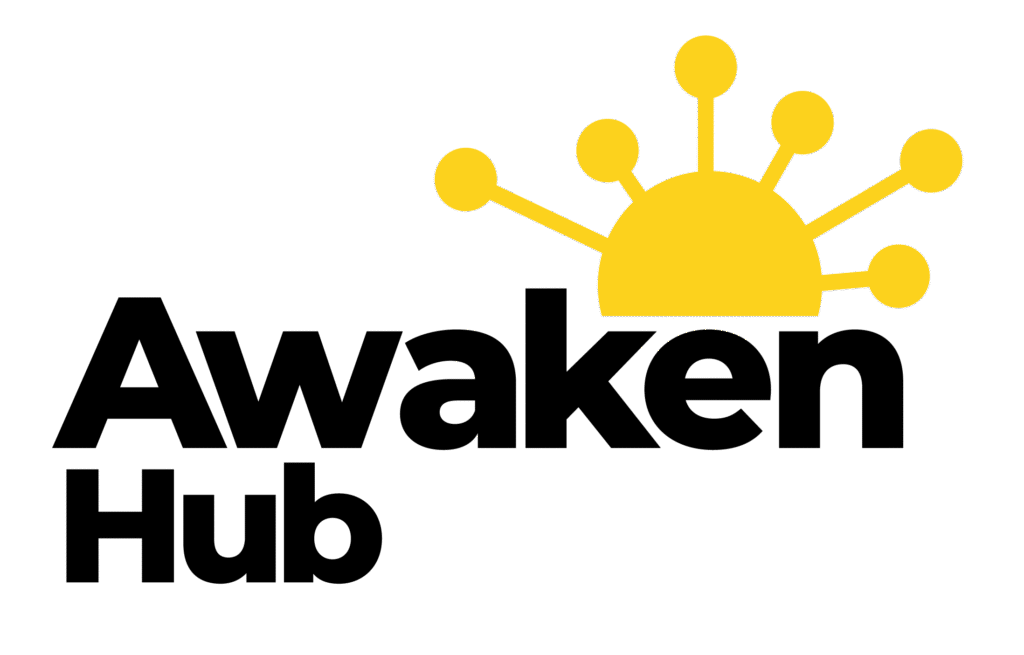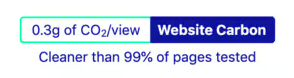Boost Your Business with Google My Business
Google My Business (GMB) is a powerful tool that allows businesses to manage their online presence across Google, including Search…
Google My Business (GMB) is a powerful tool that allows businesses to manage their online presence across Google, including Search and Maps. By creating a GMB profile, you can provide essential information about your business, such as your address, phone number, website, and operating hours. This information is crucial for potential customers who are searching for services or products in their local area.
When you set up your GMB profile, you essentially create a digital storefront that can attract new customers and enhance your visibility in local search results. Moreover, GMB is not just about providing basic information; it also allows you to engage with your audience. You can post updates, share special offers, and even upload photos to showcase your products or services.
This interactive aspect of GMB helps to build a relationship with your customers, making them more likely to choose your business over competitors. In an increasingly digital world, having a well-maintained Google My Business profile is essential for any business looking to thrive in its local market.
Summary
- Google My Business is a free tool that allows businesses to manage their online presence across Google, including Search and Maps.
- Setting up a Google My Business profile involves claiming and verifying your business, providing accurate and up-to-date information, and adding photos and posts.
- Optimising your Google My Business profile involves using relevant keywords, responding to customer reviews, and regularly updating your business information.
- Utilising Google My Business features such as messaging, booking appointments, and creating posts can help businesses engage with customers and drive more traffic.
- Managing customer reviews on Google My Business is crucial for maintaining a positive online reputation and building trust with potential customers.
Setting up your Google My Business profile
Setting up your Google My Business profile is a straightforward process that can significantly impact your online visibility. To begin, you need to visit the Google My Business website and sign in with your Google account. If you don’t have one, creating an account is quick and easy.
Once logged in, you can start the process by entering your business name and address. It’s important to ensure that the information you provide is accurate and consistent with what appears on your website and other online platforms. After entering your business details, you will be prompted to verify your business.
Verification can be done through various methods, such as receiving a postcard at your business address or verifying via phone or email. This step is crucial as it confirms that you are the rightful owner of the business and helps prevent fraudulent listings. Once verified, you can complete your profile by adding additional information such as your business category, services offered, and photos.
A well-rounded profile not only enhances your credibility but also makes it easier for potential customers to find and connect with you.
Optimising your Google My Business profile

Optimising your Google My Business profile is essential for maximising its effectiveness. Start by ensuring that all the information you provide is complete and accurate. This includes your business name, address, phone number, website URL, and operating hours.
Consistency is key; the information on your GMB profile should match what is listed on your website and other online directories. This consistency helps improve your local search rankings and builds trust with potential customers. In addition to basic information, consider adding high-quality images that represent your business well.
Photos of your products, services, or even the interior of your establishment can make a significant difference in attracting customers. Research shows that businesses with photos receive 42% more requests for directions and 35% more click-throughs to their websites. Furthermore, regularly updating your profile with posts about promotions or events can keep your audience engaged and informed about what’s happening at your business.
Utilising Google My Business features
| Feature | Metrics |
|---|---|
| Google My Business Posts | Number of posts created, engagement rate |
| Google My Business Reviews | Number of reviews, average rating |
| Google My Business Q&A | Number of questions asked, response rate |
| Google My Business Photos | Number of photos uploaded, views |
| Google My Business Insights | Profile views, actions on the listing |
Google My Business offers a variety of features that can enhance your online presence and improve customer engagement. One of the most valuable features is the ability to post updates directly to your profile. These posts can include announcements about new products, special offers, or upcoming events.
By regularly sharing updates, you keep your audience informed and encourage them to interact with your business. Another useful feature is the Q&A section, where potential customers can ask questions about your business. You have the opportunity to respond promptly, which not only provides valuable information but also demonstrates excellent customer service.
Additionally, GMB allows you to create a booking button if you offer services that require appointments. This feature streamlines the process for customers looking to book directly through Google, making it more convenient for them and potentially increasing your bookings.
Managing customer reviews on Google My Business
Customer reviews play a pivotal role in shaping the reputation of your business online. Google My Business allows customers to leave reviews about their experiences with your services or products. Managing these reviews effectively is crucial for maintaining a positive image.
Responding to reviews—both positive and negative—shows that you value customer feedback and are committed to providing excellent service. When responding to positive reviews, take the time to thank customers for their kind words and encourage them to return. For negative reviews, it’s important to remain professional and address any concerns raised by the customer.
A thoughtful response can turn a negative experience into a positive one and demonstrate to potential customers that you care about their satisfaction. Regularly monitoring reviews also allows you to identify trends in customer feedback, helping you make informed decisions about improving your services.
Using Google My Business for local SEO

Consistency is Key
Additionally, maintaining consistent NAP (Name, Address, Phone Number) information across all online platforms is vital for local SEO. Inconsistencies can confuse search engines and negatively impact your rankings.
The Power of Reviews
Encouraging satisfied customers to leave reviews also contributes positively to your local SEO strategy; higher ratings and more reviews signal to Google that your business is reputable and trustworthy.
Maximising Visibility
By combining these strategies, you can maximise your visibility in local search results, driving more traffic to your business and increasing your chances of attracting new customers.
Measuring success with Google My Business insights
Google My Business provides valuable insights that allow you to measure the success of your profile and understand customer behaviour better. The Insights feature offers data on how customers find your listing—whether through direct searches or discovery searches—and what actions they take once they find it. This information can help you tailor your marketing strategies more effectively.
For instance, if you notice that a significant number of customers are finding you through specific keywords or phrases, you might consider incorporating those keywords into your website content or social media posts as well.
Tips for maintaining a successful Google My Business profile
Maintaining a successful Google My Business profile requires ongoing effort and attention to detail. Regularly update your profile with new information, such as changes in operating hours or new services offered. Keeping your profile current ensures that potential customers always have access to accurate information about your business.
Engaging with customers through posts and responding promptly to reviews can significantly enhance customer relationships and build loyalty. Consider setting aside time each week to check for new reviews or questions on your GMB profile so that you can respond in a timely manner. Additionally, take advantage of seasonal promotions or events by posting updates that highlight these offerings; this not only keeps your audience informed but also encourages them to visit or engage with your business.
In conclusion, Google My Business is an essential tool for any business looking to enhance its online presence and attract local customers. By setting up an optimised profile, utilising its features effectively, managing customer reviews diligently, leveraging local SEO strategies, measuring success through insights, and maintaining regular updates, you can create a robust online presence that drives customer engagement and ultimately boosts sales. Embracing these practices will not only help you stand out in a competitive market but also foster lasting relationships with your customers.
According to a recent article on The Digital Projects, CRM marketing can help businesses better understand their customers and tailor their marketing efforts to suit their needs. By combining this approach with a solid local business SEO strategy, as outlined in another article on the same site here, businesses can effectively reach their target audience and drive more traffic to their Google My Business listing. For businesses in Ireland specifically, the article on local SEO in Ireland provides valuable insights into how to optimise their online presence for local search.
FAQs
What is Google My Business?
Google My Business is a free tool provided by Google that allows businesses to manage their online presence across Google, including Search and Maps. It helps businesses to connect with their customers by providing accurate information about their business, such as location, contact details, opening hours, and more.
How do I create a Google My Business listing?
To create a Google My Business listing, you need to sign in to Google My Business and follow the steps to provide the necessary information about your business, such as its name, address, phone number, and category. You will also need to verify your business to complete the listing process.
What are the benefits of using Google My Business?
Using Google My Business can help businesses to increase their visibility in Google Search and Maps, attract more customers, and engage with their audience. It also allows businesses to manage and respond to customer reviews, add photos, and provide updates about their business.
Is Google My Business free to use?
Yes, Google My Business is a free tool provided by Google. Businesses can use it to manage their online presence and connect with customers without any cost.
Can I use Google My Business for multiple locations?
Yes, Google My Business allows businesses with multiple locations to manage and maintain their listings for each location within a single dashboard. This makes it easier for businesses to keep their information up to date and engage with customers across all their locations.