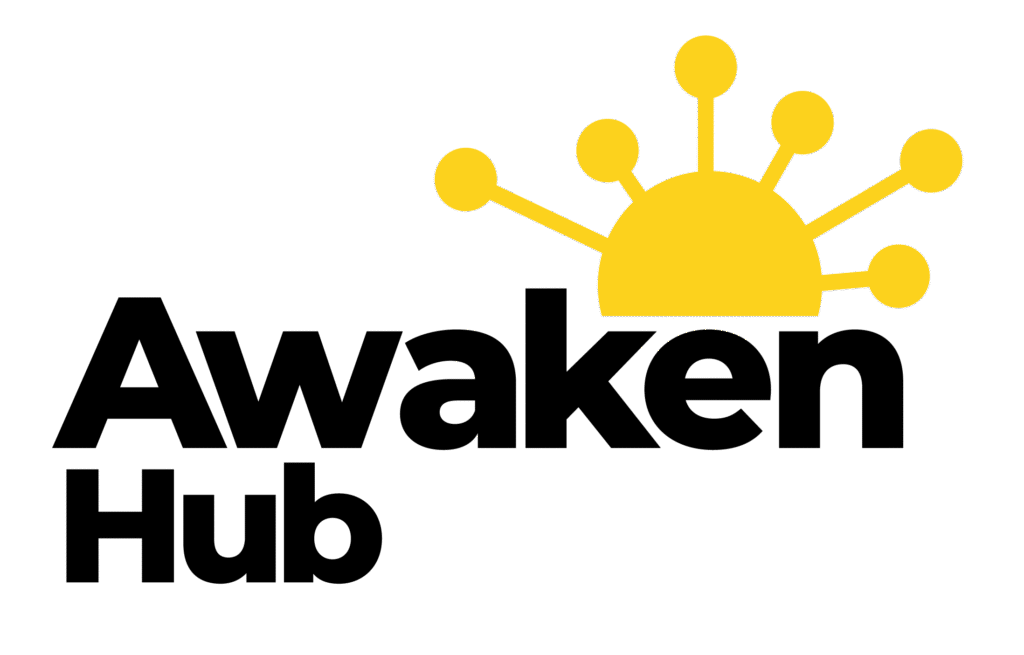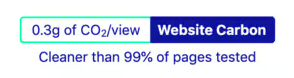Maximizing Efficiency with a Content Management System
In today’s digital landscape, a Content Management System (CMS) serves as the backbone of your online presence. At its core,…
In today’s digital landscape, a Content Management System (CMS) serves as the backbone of your online presence. At its core, a CMS is a software application that enables you to create, manage, and modify content on a website without requiring specialised technical knowledge. This means you can focus on crafting compelling narratives and engaging visuals rather than getting bogged down by the intricacies of coding.
With a user-friendly interface, a CMS allows you to publish articles, upload images, and manage multimedia content with ease, making it an invaluable tool for businesses of all sizes. Moreover, a CMS provides a structured environment for your content, ensuring that everything is organised and easily accessible.
This level of organisation not only enhances the user experience for your audience but also streamlines your internal processes. By understanding the basics of a CMS, you position yourself to leverage its full potential, ultimately leading to a more efficient and effective online strategy.
Summary
- Content Management Systems (CMS) are software platforms that allow users to create, manage, and modify digital content without the need for technical expertise.
- When choosing a CMS for your business, consider factors such as scalability, ease of use, customisation options, and integration with existing systems.
- Streamlining workflows and processes with a CMS can improve efficiency by centralising content creation, editing, and publishing.
- Integrating third-party tools and plugins can enhance efficiency by adding features such as SEO optimisation, social media sharing, and e-commerce capabilities.
- Organising and categorising content effectively within a CMS can improve user experience and make it easier to find and manage information.
Choosing the Right Content Management System for Your Business
Selecting the appropriate CMS for your business is a critical decision that can significantly impact your online success. With numerous options available, it’s essential to evaluate your specific needs and objectives. Consider factors such as the size of your business, the type of content you plan to produce, and your budget.
For instance, if you are running a small blog or a portfolio site, a lightweight CMS like WordPress might be ideal due to its simplicity and extensive plugin ecosystem. Conversely, if you are managing a large e-commerce platform, you may require a more robust solution like Magento or Shopify that can handle complex transactions and inventory management. Additionally, think about the scalability of the CMS you choose.
As your business grows, your content needs will evolve, and it’s crucial to select a system that can adapt accordingly. Look for features such as multi-user capabilities, customisation options, and support for various media types. Furthermore, consider the level of community support and documentation available for the CMS; this can be invaluable when troubleshooting issues or seeking guidance on best practices.
By carefully assessing these factors, you can make an informed decision that aligns with your long-term goals.
Streamlining Workflows and Processes with a Content Management System

One of the most significant advantages of using a CMS is its ability to streamline workflows and processes within your organisation. By centralising content creation and management, you can eliminate redundancies and improve collaboration among team members. A well-structured CMS allows you to establish clear roles and responsibilities, ensuring that everyone knows their tasks and deadlines.
This clarity not only enhances productivity but also fosters accountability within your team. Moreover, many CMS platforms offer built-in tools for version control and content approval workflows. This means that before any content goes live, it can be reviewed and edited by designated team members.
Such features help maintain quality standards and ensure that your messaging remains consistent across all channels. By automating these processes, you free up valuable time that can be redirected towards more strategic initiatives, ultimately driving better results for your business.
Integrating Third-Party Tools and Plugins for Enhanced Efficiency
| Tool/Plugin | Functionality | Integration Method | Benefits |
|---|---|---|---|
| Google Analytics | Website traffic analysis | JavaScript tracking code | Insights for better decision making |
| MailChimp | Email marketing | API integration | Automated email campaigns |
| Yoast SEO | Search engine optimization | WordPress plugin | Improved website visibility |
| Zendesk | Customer support | Embeddable widgets | Efficient ticket management |
To maximise the capabilities of your CMS, consider integrating third-party tools and plugins that can enhance its functionality. Many CMS platforms support a wide range of extensions designed to address specific needs, from SEO optimisation to social media sharing. By incorporating these tools into your workflow, you can automate repetitive tasks and improve overall efficiency.
For example, an SEO plugin can help you optimise your content for search engines by providing real-time feedback on keyword usage and readability. Additionally, integrating analytics tools can provide valuable insights into how your content is performing. By tracking metrics such as page views, bounce rates, and user engagement, you can make data-driven decisions that inform your content strategy.
This level of insight allows you to identify what resonates with your audience and adjust your approach accordingly. Ultimately, leveraging third-party tools not only enhances the functionality of your CMS but also empowers you to work smarter rather than harder.
Organising and Categorising Content Effectively
Effective organisation and categorisation of content are paramount in ensuring that both your team and your audience can navigate your website with ease. A well-structured CMS allows you to create categories and tags that group related content together, making it simpler for users to find what they are looking for. This not only improves user experience but also enhances SEO by creating clear pathways for search engines to index your site.
Furthermore, consider implementing a consistent naming convention for your files and folders within the CMS. This practice not only aids in organisation but also facilitates easier retrieval of content when needed. Regularly reviewing and updating your categorisation system is also essential; as your content library grows, so too should your organisational strategies.
By prioritising effective organisation and categorisation, you ensure that your content remains accessible and relevant over time.
Automating Tasks and Scheduling Content for Maximum Productivity

Automation is a game-changer when it comes to maximising productivity within a CMS. Many platforms offer features that allow you to schedule content for future publication, enabling you to plan ahead and maintain a consistent posting schedule without having to be online at all times. This capability is particularly beneficial for businesses that operate across different time zones or have audiences in various regions.
In addition to scheduling posts, consider automating other tasks such as social media sharing or email notifications when new content is published. By setting up these automated processes, you can ensure that your audience is always informed about fresh content without requiring constant manual effort. This not only saves time but also helps maintain engagement with your audience, as they receive timely updates about new offerings or insights from your business.
Collaborating and Communicating with Team Members through the CMS
A robust CMS fosters collaboration among team members by providing tools that facilitate communication and project management. Many platforms include features such as comment sections on drafts or built-in messaging systems that allow team members to discuss changes in real-time. This level of collaboration ensures that everyone is on the same page regarding content direction and strategy.
Moreover, some CMS platforms offer user roles with varying levels of access permissions. This means you can assign specific tasks to team members based on their expertise while maintaining control over sensitive information. By creating an environment where collaboration is encouraged and streamlined through the CMS, you enhance teamwork and ultimately produce higher-quality content that aligns with your business objectives.
Monitoring and Analysing Performance Metrics to Continuously Improve Efficiency
To ensure ongoing success with your CMS, it’s crucial to monitor and analyse performance metrics regularly.
By examining metrics such as traffic sources, user behaviour, and conversion rates, you can identify areas for improvement and adjust your strategy accordingly.
Continuous improvement should be at the forefront of your content management efforts. Use the data gathered from performance metrics to inform future content creation and marketing strategies. For instance, if certain topics or formats consistently perform well, consider producing more content in those areas.
Conversely, if specific pieces underperform, analyse why this may be the case—whether it’s due to lack of promotion or relevance—and make necessary adjustments. By adopting a data-driven approach to content management, you position yourself for sustained growth and success in an ever-evolving digital landscape. In conclusion, understanding the fundamentals of Content Management Systems is essential for any business looking to thrive online.
By choosing the right system tailored to your needs, streamlining workflows, integrating useful tools, organising content effectively, automating tasks, fostering collaboration among team members, and continuously monitoring performance metrics, you can significantly enhance efficiency within your organisation. Embracing these strategies will not only improve productivity but also empower you to create compelling content that resonates with your audience while driving business success.
If you are looking to improve your website’s visibility and generate more leads, implementing a strong SEO strategy is crucial. A recent article on SEO leads generation discusses the importance of optimising your content to attract organic traffic and increase conversions. By utilising automated marketing tools, as highlighted in another article on automated marketing tools, you can streamline your processes and reach a wider audience. Pairing these strategies with a well-organised content management system can help you effectively manage and distribute your content to maximise its impact. Additionally, focusing on local SEO, as explored in the article on local SEO in Ireland, can further enhance your online presence and attract potential customers in your area.